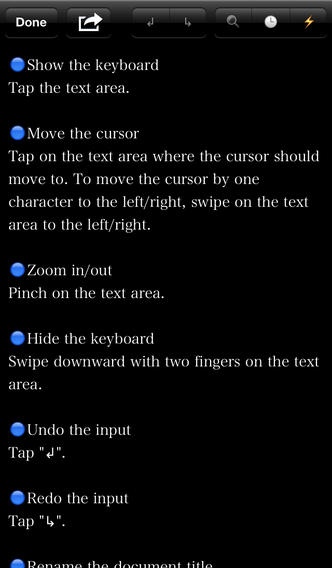MyEditor 2.2
Continue to app
Paid Version
Publisher Description
MyEditor is iCloud-enabled text editor. You can edit text files with iPad in the office and iPhone on the go. Features include clipboard history, background clipboard monitoring, swipe cursor, global search, encoding conversion, etc. MyEditor also allows you to process text with JavaScript via MyScripts app. Features - iCloud-enabled (You can use MyEditor without iCloud, too.) - Universal app - Clipboard history - Cursor movement by swipe - Search/replace - Search/replace history - Regular expressions - Global search - Zoom in/out - Print - Undo/redo from the toolbar - Sharing via email/message/twitter/facebook etc. - Pass a text file from/to other apps such as Dropbox app ("Open in". You can pass a text file from/to Mac/PC if you use Dropbox app.) - Character encoding conversion (UTF8/UTF16LE/UTF16BE/Shift-JIS/EUC-JP/ISO-2022-JP) - Document management with tags - Supports portrait and landscape modes - Color themes (Default / Black) - Font selection (Courier / Helvetica / Times New Roman) - Process text with JavaScript via MyScripts and free MyScripts LE apps - Powerful URL schemes - Word count, HTML preview, Markdown conversion, diff, Clipboard utility, SLPRO via MyScripts/MyScripts LE(Please visit the support page to install the JavaScript) - Supports external keyboard - Supports ATOK Pad Please feel free to ask questions and request for new features via twitter (@unitkay). Note 1: If iCloud is enabled, when you save a document and go back to the document list, the refresh of the document list may take longer depending on the network condition. Please wait until the refresh is done by looking at the list and the preview area of each document before you re-edit the same document. Otherwise, the content you edit before may disappear. Note 2: Background clipboard monitoring is enabled for ten minutes in iOS 6 and three minutes in iOS 7. App icon is based on the icon by Roam Design - http://www.roamdesign.co.uk
Requires iOS 5.0 or later. Compatible with iPhone, iPad, and iPod touch.
About MyEditor
MyEditor is a paid app for iOS published in the Office Suites & Tools list of apps, part of Business.
The company that develops MyEditor is Takeyoshi Nakayama. The latest version released by its developer is 2.2.
To install MyEditor on your iOS device, just click the green Continue To App button above to start the installation process. The app is listed on our website since 2012-11-11 and was downloaded 20 times. We have already checked if the download link is safe, however for your own protection we recommend that you scan the downloaded app with your antivirus. Your antivirus may detect the MyEditor as malware if the download link is broken.
How to install MyEditor on your iOS device:
- Click on the Continue To App button on our website. This will redirect you to the App Store.
- Once the MyEditor is shown in the iTunes listing of your iOS device, you can start its download and installation. Tap on the GET button to the right of the app to start downloading it.
- If you are not logged-in the iOS appstore app, you'll be prompted for your your Apple ID and/or password.
- After MyEditor is downloaded, you'll see an INSTALL button to the right. Tap on it to start the actual installation of the iOS app.
- Once installation is finished you can tap on the OPEN button to start it. Its icon will also be added to your device home screen.